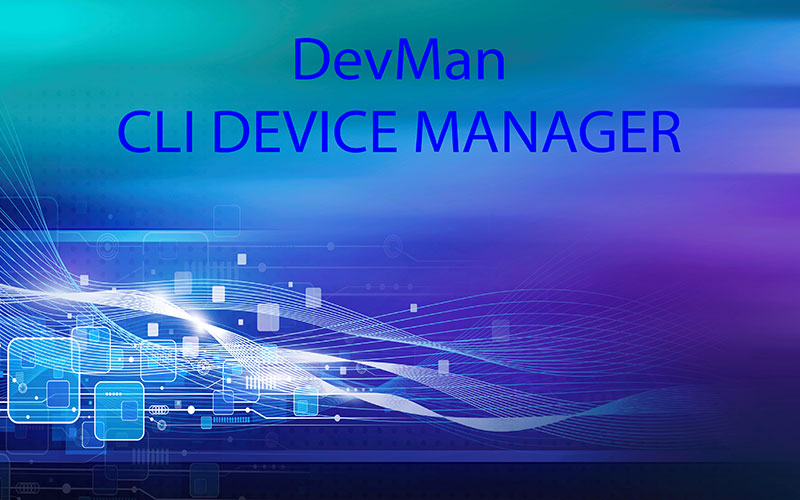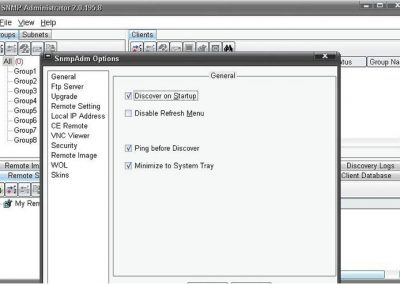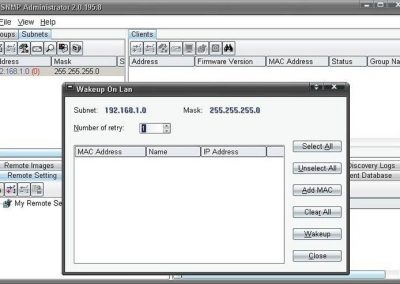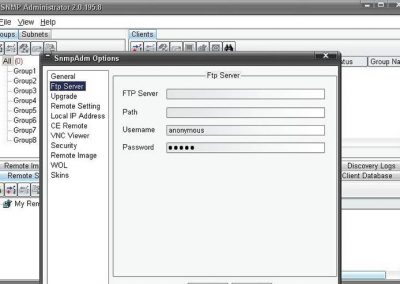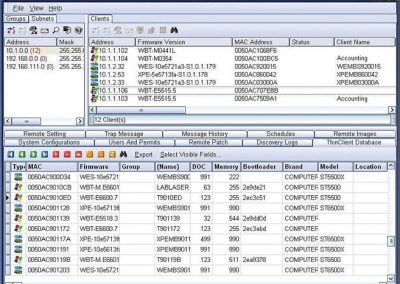CLI Device Management
Emergency Recovery with bootable USB
Occasionally it is necessary to recover an image on a CLI Windows 10 or LX64 Thin Client without the use of CLI device Manager or MCDM in those instances A bootable USB Thumb drive can be purchased from CLI to perform that task
CLI’s Device Manager Has Many Features
DevMan
√
√
√
√
√
√
√
√
√
√
√
√
√
√
√
√
Which Management tool is right for you?
| Feature | DevMan | MCDM |
| Centralized Control of Clients | √ | √ |
| Easy to View Status Monitoring | √ | √ |
| Patch Distribution | √ | √ |
| Enable a Clear View of Your Assets | √ | √ |
| Automatic Check-In | √ | √ |
| Group Configuration | √ | √ |
| Supports Enterprise Level Deployment | √ | √ |
| Standards Based Secure Communications | √ | √ |
| Open and Export Databases for Easy Asset Reporting | √ | √ |
| Rapidly Achieve Deployment and Configure Images via Wired or Wireless | √ | √ |
| Browser Access From Any Desktop or Mobile Device | √ | |
| One-Time License Fee | √ | |
| License Included With Purchase of Thin Client | √ | |
| Flexibly Install Without Dedicated Servers or Databases |
√ | |
| Support Installation on PC and Server Platforms |
√ | |
| Set Up Secure Device Policy and Configuration Management | √ | |
| Customize the User Interface | √ |
CLI Device Manager (DevMan)
CLI Device Manager is the universal management software that provides a powerful, yet simple and easy way to manage the complete family of CLI thin clients from a single, centralized management console.
The management console is inherently intuitive, using industry standard protocols to manage CLI thin client devices. The console can be installed on a server or a PC, making installation virtually effortless.
Unrestricted, straightforward licensing and intuitive, Graphical User Interface (GUI) supporting a wide variety of customized user cases and preferences to have IT managers up and running in just minutes.
Device discovery can automatically detect CLI thin clients installed on the LAN or WAN in seconds; other SNMP-compatible thin client devices can also be detected but not managed. IT professionals can now view the current CLI device configuration including firmware version, device location, IP address and memory size. The integrated database provides for comprehensive asset tracking capabilities and can store or export the database for fast and easy report generation.
MORE INFORMATION
Phone
(714) 572-8000
info@computerlab.com
Location
735 Challenger St.
Brea, Ca 92821 USA
Office Hours
M-F: 8am – 5pm
S-S: Closed